Let's Dive Into Linux: Building Your System from Scratch
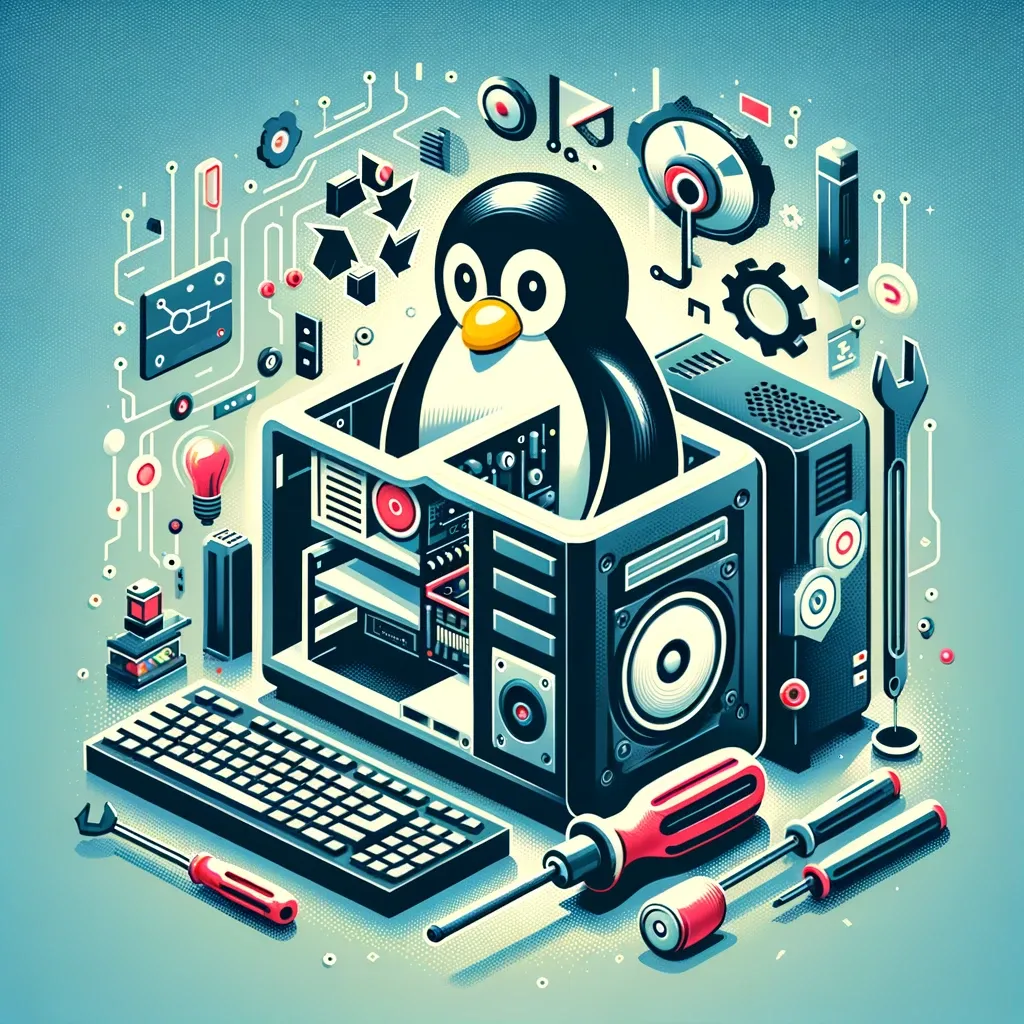
Embarking on building a Linux system from scratch is not just about setting up an operating system; it's a journey into the heart of what makes Linux so flexible and powerful. This in-depth guide is designed for tech enthusiasts who want to deeply understand and customize their Linux experience.
The Essence of Building from Scratch
Creating a Linux system from the ground up is a process of assembling a personalized computing environment. It involves handpicking each component, understanding its role, and configuring it to work harmoniously.
Phase 1: Laying the Foundations
Choosing the Base Distribution
- The first step is selecting a minimal base distribution. Options like Arch Linux, Debian Minimal, or even Linux From Scratch offer a bare-bones starting point.
Installing the Bootloader
- A bootloader like GRUB is essential for starting up the system. It manages the boot process and allows you to choose between multiple operating systems.
Kernel Selection and Configuration
- The Linux kernel is the core of your system. Selecting the right kernel and configuring it ensures optimal hardware compatibility and performance.
Installing Basic Utilities
- Essential tools such as bash, coreutils, file editors, and network utilities lay the groundwork for system operations.
Phase 2: Constructing the User Space
Setting Up a Desktop Environment
- For a graphical interface, choose a desktop environment. Lightweight options like XFCE or LXQt are ideal for minimal setups.
Package Management System
- A package manager like apt, pacman, or yum is crucial for installing and updating software efficiently.
Configuring Network Services
- Network configuration is vital for connecting your system to the internet and other networks.
Phase 3: Customizing Your System
Performance Optimization
- Tailor your system for performance. This could involve kernel tweaks, choosing performance-oriented software, or configuring system resources.
System Personalization
- Customize your desktop environment, terminal, and system behavior to match your preferences. Experiment with themes, extensions, and various shell configurations.
Phase 4: Enhancing Security and Maintenance
Implementing Security Measures
- Establish security practices, including regular system updates, firewall configurations, secure SSH setups, and user permissions management.
Regular System Maintenance
- Set up routines for backups, system monitoring, and log reviews to maintain system health.
Phase 5: Advanced Projects and Exploration
Home Server and Networking
- Turn your system into a home server for media, file storage, or personal cloud services.
Custom Router and Firewall
- Use your Linux system to create a custom network router or firewall for enhanced network control.
Exploring Virtualization
- Implement virtualization tools like KVM or Docker for development, testing, or running multiple OSes.
Resources and Community Support
- Leverage online resources, forums, and Linux communities for guidance, tips, and troubleshooting.
Conclusion
Building a Linux system from scratch is an enriching experience that not only enhances your technical knowledge but also gives you a system tailored to your exact needs and preferences. Embrace the challenge and enjoy the journey of creating your unique Linux environment.

Comments ()