5 Best Linux Screen Recording Apps in 2022

There are a lot of reasons you might want to record your screen on Linux. Maybe you’re making a tutorial, or maybe you just want to show off your sweet Linux setup or new distro to your friends. Linux screen recorder app is a great way to do this and it can be really simple.
Whatever the reason you have, there are plenty of great screen recording apps for Linux to choose from. Here is our list of 5 best apps available right now:
1. OBS Studio – best screen recorder for Linux
OBS Studio is a popular choice for screen recording on Linux, and for good reason. It’s a powerful and feature-rich app that can handle just about any screen recording task you throw at it. You can even stream with it on popular streaming platforms like YouTube or Twitch. OBS Studio is free and open source, and it’s available for all major operating systems, including Linux.
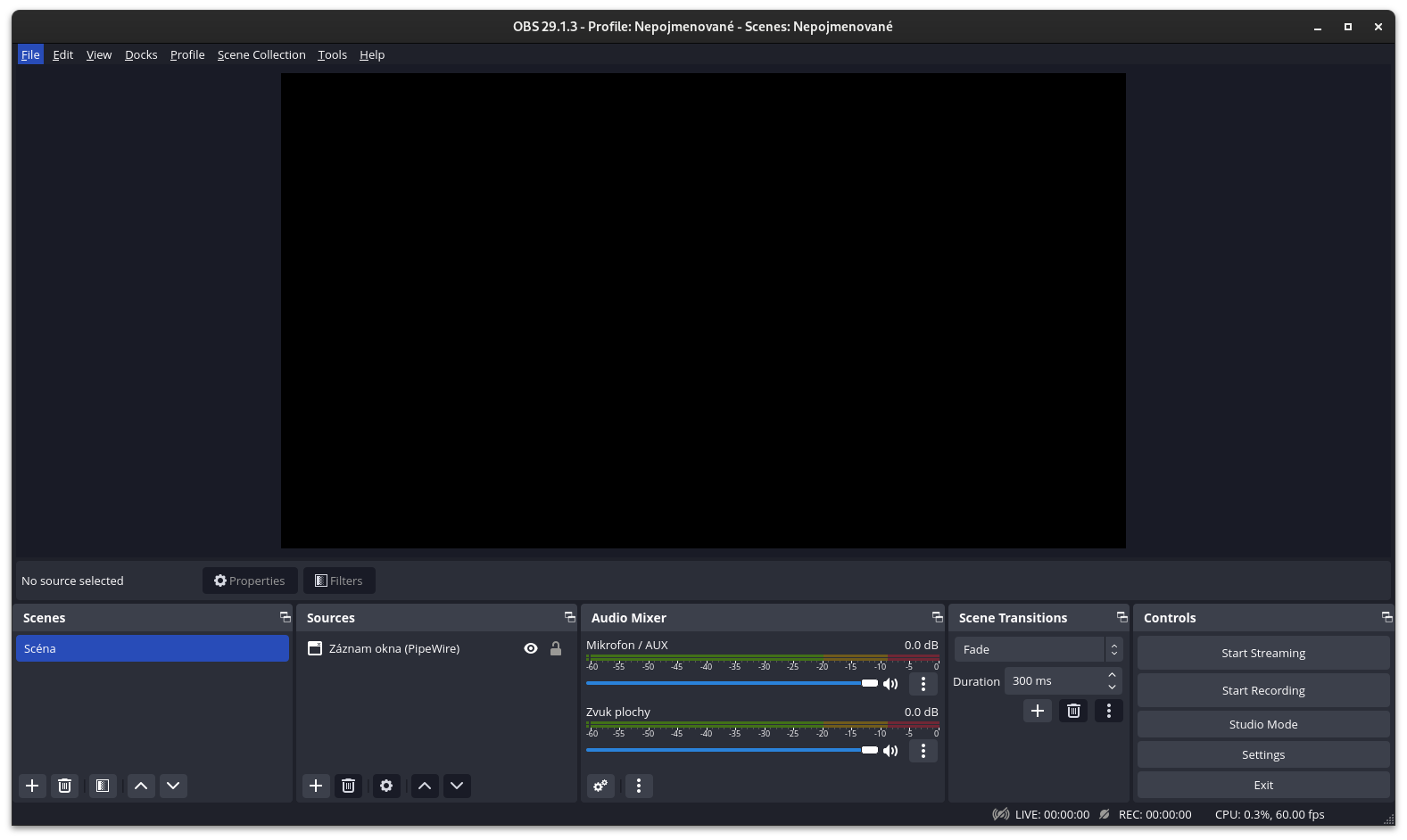
2. SimpleScreenRecorder
SimpleScreenRecorder is, as the name implies, a simple screen recorder for Linux. It has a clean and straightforward interface that makes it easy to use, even for first-time users. SimpleScreenRecorder is free and open source. It’s available for Linux and Windows.
3. RecordMyDesktop
RecordMyDesktop is another popular screen recording tool for Linux. It’s a bit older than some of the other options on this list, but it’s still a solid choice. RecordMyDesktop is another open source application on our list. You can download version for Linux and Windows.
4. Linux screen recorder Kazam
Kazam is a simple, lightweight screen recorder for Linux. It has a minimal interface that makes it easy to use. Kazam is free and open source. It’s available for Linux and Windows. Before OBS came in, it was my personal favorite.
5. VokoScreen
VokoScreen is a screen recorder with a focus on ease of use. It has a simple interface and it’s designed to be as easy to use as possible. VokoScreen is free and open source. It’s available for Linux and Windows.


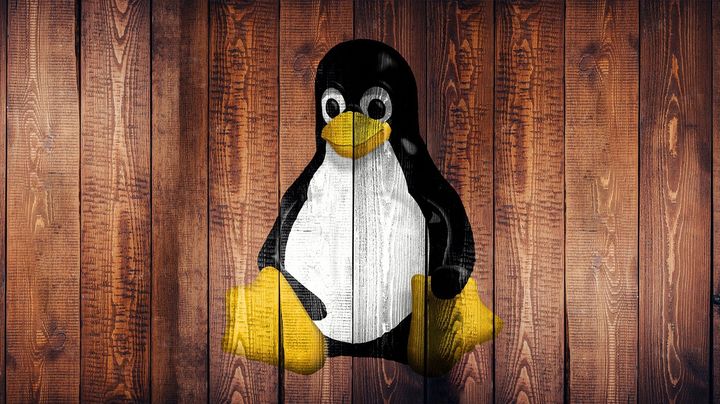

Comments ()