Are you trying to figure out how to run AutoCAD on Linux? You’re not alone. A large section of CAD professionals prefer Linux for its flexibility and security. However, the compatibility of AutoCAD, a leading design and drafting software, might pose a challenge. Fret not; this article explores possible solutions.
Operating Autocad on Linux: Is it Possible?
Primarily, it’s essential to recognize that there isn’t a direct AutoCAD on Linux release from Autodesk, the software’s makers. They only create a version for Windows and MacOS systems. But, is there a way around it for Linux users? Yes, there’s a solution, thanks to a program called Wine.
What is Wine?
The clever acronym for Wine Is Not an Emulator offers the unique capability to allow Linux users to run Windows applications – including AutoCAD – directly on Linux. It translates Windows API calls into POSIX calls, eliminating the performance and memory penalties of traditional emulation.
Running Autocad Using Wine
Installation of Wine allows you to run AutoCAD on Linux as if it were a native application. Here’s a simplified guide to running AutoCAD using Wine:
- Install Wine on your Linux machine.
- Download the AutoCAD installer executable file from the official website.
- Open the terminal and navigate to the directory containing the downloaded file.
- Type the command
wine filename.exe(Replace'filename'with the downloaded file name). - Follow the prompts on the AutoCAD Installer Wizard.
When you finish the installation, you will have the AutoCAD icon on your desktop, and you can launch it just like any other application.
Alternatives to AutoCAD on Linux
Although running Autocad using Wine is a credible solution, you may face minor glitches due to compatibility issues. But, worry not – Linux has some powerful and reliable alternatives to AutoCAD. These include acts like FreeCAD, BricsCAD, LibreCAD, and DraftSight. These applications offer most of AutoCAD’s functionalities and some unique advantages over it.
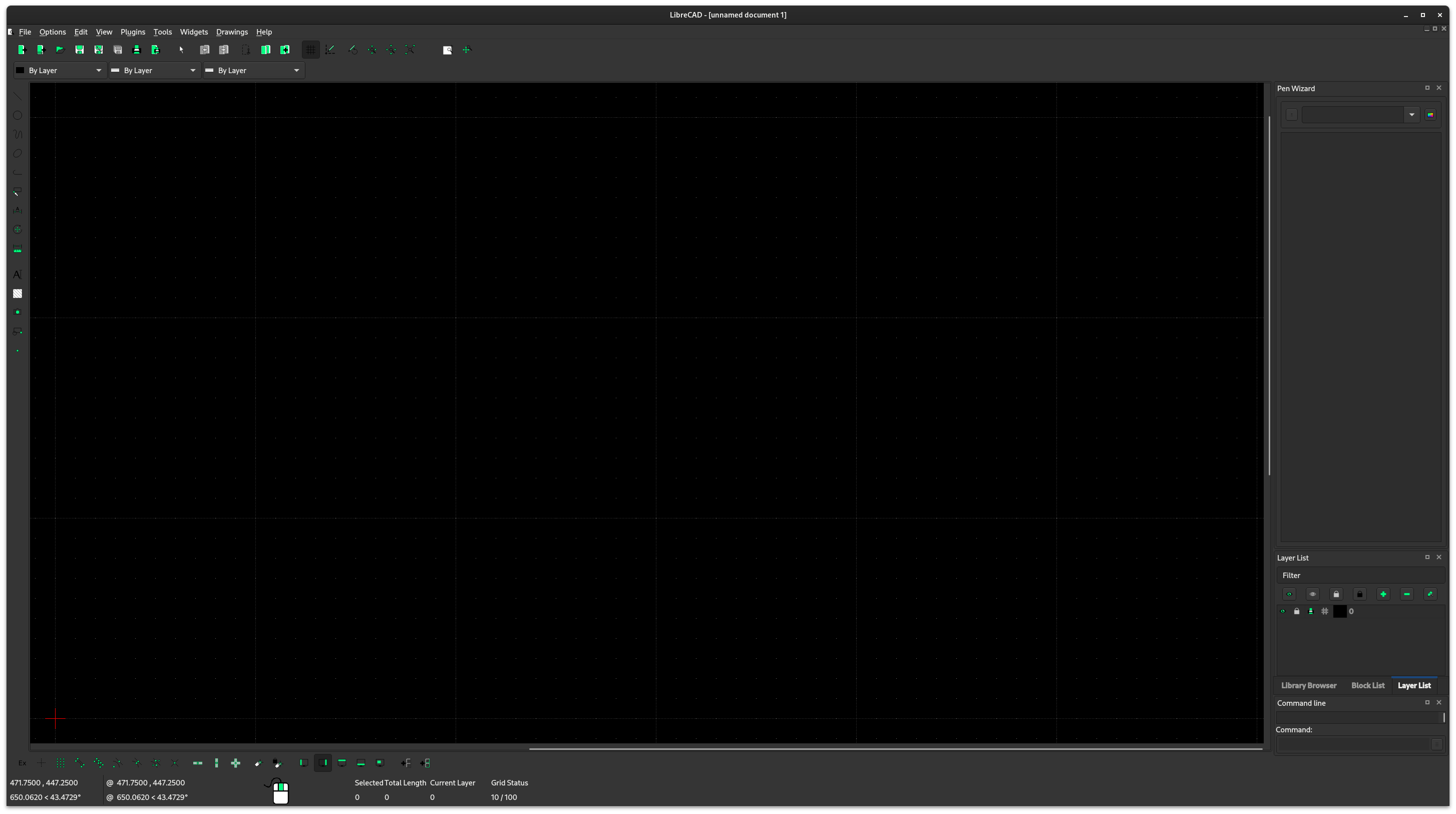
Conclusion
While there is no direct Autocad on Linux version, smart solutions like Wine and alternatives like FreeCAD and BricsCAD make it possible to perform drafting and design without shifting operating systems. With these, Linux users can leverage the power of modern CAD software in their preferred environment. This flexibility truly underscores the diversity and power of contemporary computing.
Looking for more tips and tricks on optimizing your CAD experience on Linux? Stay tuned for more insightful articles. Remember, the limits of a tool are often not in the tool itself, but in how we use them. And with the right techniques, running AutoCAD on Linux can be a seamless experience!

