If you’re a Linux user who loves retro gaming, you’ve probably felt my pain. I have a passion for the Game Boy Advance, and a growing collection of cartridges—some original, some modern reproductions. While I love discovering fan translations and playing old favorites, I hit a wall that drove me nuts: many of my games on reproduction carts simply refused to save. And to be honest, emulation, while it’s good, it’s nothing compared to real hardware experience.
Hours of progress in a JRPG, gone. High scores, vanished. It wasn’t a “broken save,” because a save file was never successfully created in the first place. The problem was a fundamental mismatch between the game’s software and the cartridge’s hardware.
After getting fed up with clunky command-line tools, wrestling with Wine, or trying to hex-edit ROMs by hand, I did what any of us would do: I wrote my own tool to fix the problem once and for all.
Today, I’m sharing that tool with my fellow LinuxNest readers: GBA ROM Patcher.
It’s a free, no-install, browser-based utility I created specifically to solve this frustrating hardware-mismatch issue.
The Real Reason Your GBA Games Don’t Save on Modern Carts
So, why does this happen? It’s not a bug, but a hardware issue. The original GBA cartridges used different types of memory to store your save games.
- SRAM: An older memory type that needed a small battery inside the cartridge to keep your save data alive. If that battery died, so did your progress.
- Flash / EEPROM: Newer, non-volatile memory types that don’t need a battery. They store data persistently, like a USB drive.
A game’s ROM file is hardcoded to work with one specific memory type. For example, Pokémon Ruby expects to save its data to a specific kind of Flash memory. The problem is that many modern reproduction or “bootleg” cartridges use cheaper, more generic EEPROM chips to save costs.
So, you have a ROM telling the GBA, “Save my data to the SRAM chip!” but the cartridge hardware is saying, “Sorry, all I have is this EEPROM chip.” The game’s request fails, and from your perspective, it just looks like the game can’t save.
The solution is to patch the ROM itself—to change the game’s code and tell it to use the memory type that’s actually available on your cartridge. And that’s exactly what my tool was built for.
Introducing gbarompatcher.com: The Tool I Built for This Problem
I designed GBA ROM PATCHER to be dead simple. It’s a client-side tool that runs entirely in your browser using JavaScript. This was crucial for me: your ROM files are never uploaded to any server. Everything happens privately and locally on your machine.
It has two main functions.
Feature 1: The Save Type Patcher
This is the core solution. It modifies your ROM to make it compatible with the memory hardware in your reproduction or flash cart.
- Head over to GBA ROM Patcher.
- Drag and drop your clean GBA ROM file where it says “Select ROM File.”
- Choose patching options
- Click Patch ROM.
- A new. patched ROM file will immediately download to your computer.
Load that new file onto your flash cart or use it to program your reproduction cartridge. The game will now know how to talk to the hardware, and your saves will work as intended.
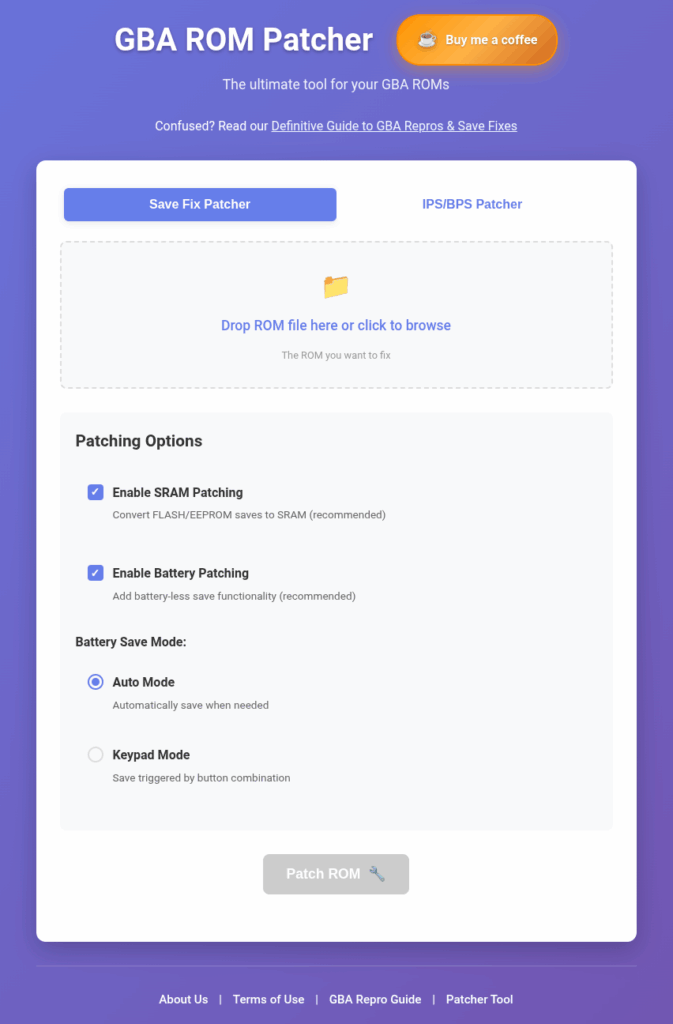
Feature 2: The IPS/BPS Patcher
While I was at it, I added a simple utility for applying fan translations, bug fixes, and other mods, which are usually distributed as .ips or .bps files.
- Click the IPS/BPS Patcher tab on the main page.
- Drag your clean ROM to the first box and your patch file to the second.
- Click Patch ROM.
- Your newly patched game will download instantly.
It’s the simple, drag-and-drop workflow I always wanted for Linux, without needing a terminal or Wine.
Why I Built This
We value tools that are efficient and transparent. While you can find Windows executables or compile command-line tools from source on Linux, it’s often overkill for a simple task. My goal was a “zero-install” solution. If you have a web browser, you’re ready to go.
I built this because it’s what I wanted for my own workflow on my Linux desktop, and I figured you might find it useful too.
Under the Hood and What’s Next
For the curious, gbarompatcher.com is a pure JavaScript reimplementation of the logic found in other well-regarded patching tools.
This is a personal project, but I want it to benefit the community. I am planning to open-source the code on GitHub soon. In the meantime, I’m looking for feedback. Does it work with your cartridges? Are there any features you’d like to see?
Give it a try the next time a GBA game gives you save game headaches. I hope GBA ROM Patcher saves you from the frustration it saved me from. Let me know what you think.

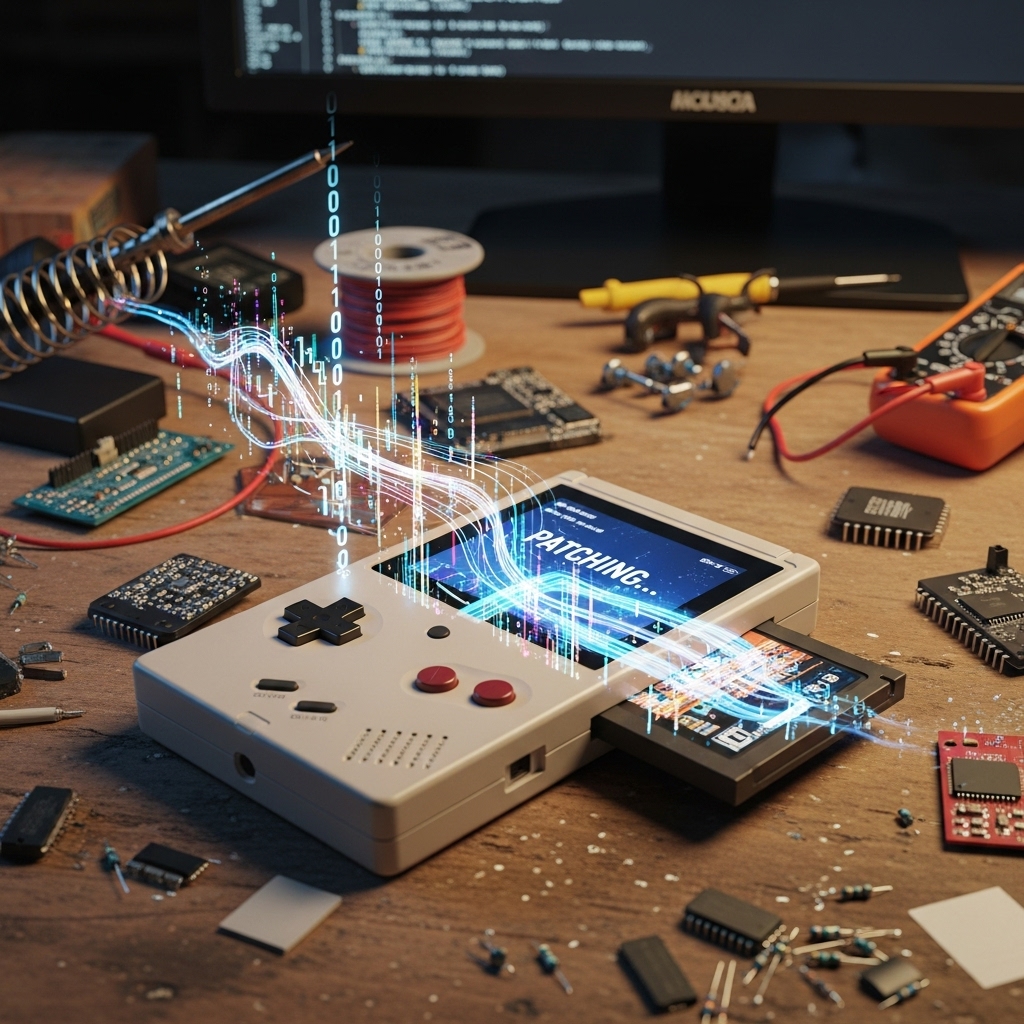






Great article! The tool sounds incredibly helpful for GBA players facing save issues. It’s refreshing to see a simple, browser-based solution for a complex problem. Really appreciate the clear explanation and the upcoming open-source release!